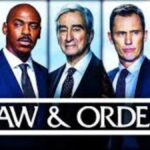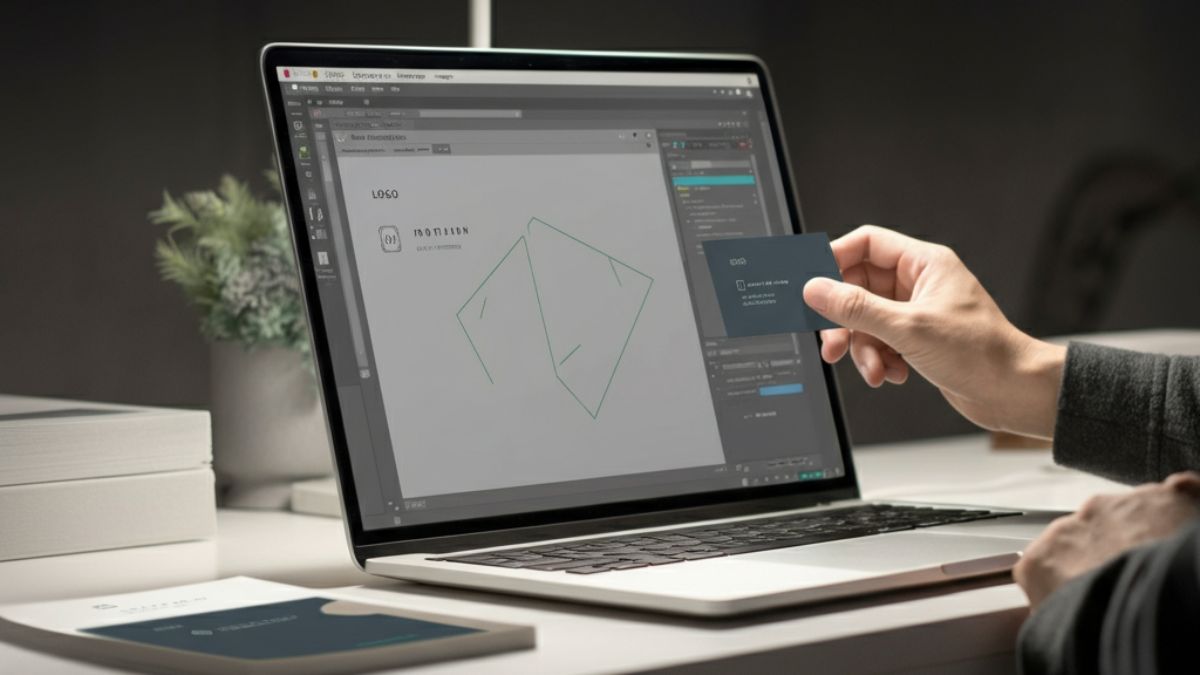Online transactions have become the backbone of modern commerce, and businesses of all sizes are seeking reliable, convenient payment solutions. If you’re looking for a way to securely send and receive payments globally, manage invoices, and handle transactions seamlessly, a PayPal Business account might be the solution you’re seeking.
This blog post will walk you through the essentials of a Business account, its features, benefits, and how to set it up. By the end of this guide, you’ll know whether it’s the right tool for your business.
What is a PayPal Business Account?
A PayPal Business is specifically tailored to meet the needs of entrepreneurs, small business owners, nonprofits, and large enterprise. While a regular personal PayPal account is suited for individual use, the business version comes packed with professional features designed to streamline online payments and billing operations for businesses.
From e-commerce merchants selling products online to service providers invoicing clients, PayPal Business can adapt to your business needs with its flexibility and scalability.
Why Should You Consider a PayPal Business Account?
A PayPal Business offers several advantages for businesses, including secure global transactions, professional invoicing tools, and enhanced payment features. Here are the key benefits that make it a great option for businesses of any size.
1. Secure and Trusted Payment Solution
PayPal is one of the most trusted online payment processors in the world. With advanced fraud protection tools and encryption, it ensures both you and your customers can transact with peace of mind.
2. Accept Payments Globally
No matter where your customers are, a PayPal Business allows them to pay you in their preferred currency. With support for over 200 countries and 25 currencies, you can operate in international markets effortlessly.
3. Multiple Payment Options
Your customers can pay using methods that suit their needs. PayPal Business supports credit cards, debit cards, PayPal payments, and even alternative payment methods like Venmo.
4. Professional and Customizable Checkout
PayPal enables you to integrate customizable checkout solutions into your online store with ease. Whether your business needs a simple “Buy Now” button or a fully integrated shopping cart experience, the customization options make it possible.
5. Easy Invoice Management
You can send branded, professional invoices directly to your clients. With features like recurring billing and automated reminders, handling payments becomes hassle-free.
6. Streamlined Business Operations
PayPal works well with e-commerce platforms, accounting tools, and CRM systems, making integration into your existing workflow seamless.
7. Mobile and On-the-Go Accessibility
Operate your business remotely. With the PayPal app, you can monitor transactions, send invoices, and manage payments directly from your smartphone or tablet.
How to Set Up Your PayPal Business Account
Setting up a PayPal Business account is straightforward. Follow these steps to get started quickly.
Step 1: Prepare Your Business Information
Before registering, ensure you have the following information ready:
- Your business email address (this becomes your PayPal login).
- Your business name, address, and phone number.
- Taxpayer Identification Number (TIN) or Employer Identification Number (EIN).
- Bank account details for linking to your PayPal account.
Step 2: Visit the PayPal Business Sign-Up Page
Go to the PayPal Business account registration page and click the “Sign Up” button.
Step 3: Choose Your Business Type
Select the type of business account you want to create (e.g., sole proprietor, partnership, corporation, or nonprofit).
Step 4: Provide Business Details
Fill in details about your business, including name, industry, anticipated monthly sales, and more. This helps PayPal tailor solutions to your specific needs.
Step 5: Link Your Bank Account
Securely link your business bank account to PayPal. This will allow you to transfer payments from PayPal to your bank account when needed.
Step 6: Verify Your Identity
For security purposes, PayPal requires you to verify your account using documents like a government-issued ID, proof of address, or business license.
Step 7: Start Accepting Payments
Once your account is verified, you’re all set! You can now integrate PayPal with your website, send invoices, and start accepting payments.
Frequently Asked Questions About PayPal Business Accounts
Is a PayPal Business account free?
Yes, creating a PayPal Business is free. However, there are standard transaction fees for payments received (e.g., 2.9% + $0.30 for sales within the U.S.).
Can I use a PayPal Business account for personal transactions?
Although it’s possible, it’s not recommended. A Business account is intended for business use and comes with specific features tailored for professional transactions. Personal transactions are better suited to a personal PayPal account.
What are the transaction fees for PayPal Business accounts?
Transaction fees vary depending on the type of payment and location. For example, fees for domestic transactions differ from international ones. For a complete breakdown, visit PayPal’s pricing page.
Can I upgrade my personal PayPal account to a business account?
Yes! You can easily upgrade your existing personal PayPal account to a business account through your account settings.
How does PayPal integrate with my online store?
PayPal supports integrations with major e-commerce platforms like Shopify, Wix, WooCommerce, and Magento. Setup is typically simple using plugins or APIs.
Who Should Use a PayPal Business Account?
A PayPal Business is ideal for:
- Online retailers and e-commerce entrepreneurs.
- Freelancers and independent contractors looking to streamline client payments.
- Service-based businesses needing an automated invoice system.
- Nonprofits seeking easy donation management.
Regardless of your business’s size or industry, PayPal Business can provide tools to optimize your payment processes and customer experience.
Unlock Your Business’s Potential with PayPal
A PayPal Business account simplifies transactions, improves operational efficiency, and empowers you to expand your customer reach, no matter where your business is based.
If you’re ready to streamline how you accept and manage payments, setting up a PayPal Business is a wise choice. Sign up today and take the first step toward enhancing your business operations.
Frequently Asked Questions (FAQs)
- What is a PayPal Business?
A Business account is tailored for businesses to accept payments online, in person, or via invoice. It offers tools that simplify transactions and help manage finances efficiently.
- Are there fees associated with a PayPal Business account?
Yes, PayPal charges transaction fees for payments processed through your business account. The exact fees vary depending on the type of transaction and location.
- Can I use PayPal Business internationally?
Absolutely! PayPal Business allows you to accept payments from customers worldwide, offering multi-currency support to facilitate global transactions.
- How do I set up a PayPal Business account?
Setting up a PayPal Business is simple. Visit the PayPal website, click “Sign Up,” select “Business Account,” and follow the prompts to provide your business details.
- Is PayPal Business secure?
Yes, PayPal prioritizes security by using advanced encryption and fraud prevention tools to ensure customer and business data remains safe.
If you have more questions, visit the PayPal Help Center or contact customer support for assistance.