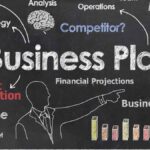Struggling to get your content noticed in a crowded digital landscape? Google News is one of the most powerful tools to help you litgain visibiy, drive traffic, and establish credibility. But breaking into featured on Google News isn’t as simple as hitting “publish” on your latest blog post. It requires strategy, adherence to specific guidelines, and an understanding of how news articles are curated and displayed.
This guide will walk you through everything you need to know about Google News, from what it is, to how it works, and most importantly, how to make your website eligible for inclusion.
What is Google News?
Google News serves as a news aggregation service, delivering the latest headlines, articles, and updates from publishers worldwide. Think of it as a one-stop shop for users to discover the most relevant news from trusted sources on topics they care about.
For publishers, being featured on Google News can lead to significant increases in visibility, traffic, and, ultimately, credibility.
But here’s the catch—Google doesn’t index just any website. Only publishers that meet specific quality guidelines have the opportunity to appear in the service.
If you’re a content creator, journalist, or publisher vying to break into this space, understanding the nuances of Google News is your first step.
How Does Google News Work?
Google News operates on an algorithm that prioritizes relevance, authority, and timeliness. These criteria ensure users are presented with high-quality news articles curated specifically for their interests.
Here’s a breakdown of its primary mechanics:
- Relevance: Articles that match a user’s search keywords or topics of interest rank higher.
- Authority: Trusted publishers with a history of accurate, credible reporting are given priority.
- Timeliness: News that’s recent and relevant to ongoing events is rewarded with higher visibility.
Understanding how these factors play into Google’s algorithm is crucial. To boost your chances, your content must balance optimized headlines, structured formatting, and valuable information.
Benefits of Getting Featured on Google News
Why should you aim for Google News? Here’s what’s in it for you:
- Boosted Website Traffic
Appearing in Google News positions your website for some serious traffic spikes. It’s an opportunity to reach a global audience who actively seeks the content you’re delivering.
- Improved Domain Authority
Google News only features trustworthy publications, so getting listed enhances your website’s credibility and can improve your ranking on other Google services.
- More Brand Exposure
Being prominently featured on Google News places your brand in front of millions of users and aids in establishing your authority within your niche.
- Opportunity for Monetization
Increased traffic and brand credibility open doors for monetization through advertisements, sponsorships, and partnerships.
Steps to Get Your Website Featured
Now that you understand why Google News matters, let’s discuss how to get your website listed.
1. Follow Google News Guidelines
Before you do anything else, make sure your website complies with Google News’ guidelines. Publishers must meet certain journalistic and technical standards to qualify.
Key points include:
- Accuracy and Transparency
Your content should be original, unbiased, and supported by reputable sources. Transparency about authorship is crucial—list clear bylines, publish contact information, and outline your editorial policies.
- Original Content
Google News prioritizes unique reporting. Avoid reposting or aggregating third-party articles.
- No Deceptive Practices
Practices like clickbait headlines or misrepresentation could get you penalized or removed entirely.
2. Optimize Your Website
Google News favors websites that are easy to crawl and aligned with search engine best practices. Here’s how to optimize:
- Use structured data markup to help Google understand your articles better.
- Maintain a clear URL structure with proper categories and tags.
- Optimize loading speeds to ensure fast performance on both desktop and mobile.
- Make your website mobile-friendly since a majority of Google News users consume content on their smartphones.
3. Publish Quality Content Regularly
Consistency is key. Google News isn’t a fan of sporadic publishing. A steady stream of high-quality, in-depth articles will signal to Google that you’re a reliable source worth ranking.
Some tips:
- Focus on breaking news and trending topics in your niche.
- Include a mix of articles, opinion pieces, and feature stories for variety.
- Use captivating, informative headlines that include relevant keywords but avoid being overly sensational.
4. Include Author Information
Having transparent author information makes your site more trustworthy to readers and Google alike. Add clearly visible author bylines, bios, and contact options. A good bio should highlight the author’s expertise and credentials in their specific field.
5. Submit Your Website to Google Publisher Center
If your site meets all the quality guidelines, your next step is to submit it to the Google Publisher Center. This platform allows you to manage and provide information about your publication, making it eligible for Google News.
Here’s how to submit:
- Create an account and verify ownership of your site in Google Search Console.
- Add your publication details, characteristics, and preferred sections.
- Test your site to ensure it meets technical requirements.
If your application is approved, your website will be eligible for inclusion in Google News and other Google products!
6. Monitor and Improve
Once Google News starts indexing your content, the key is to maintain quality. Keep an eye on key metrics like click-through rates (CTR), engagement, and user feedback to optimize your performance.
Using tools like Google Analytics and Google Search Console will provide insights into how your content is performing in Google News and help identify areas for improvement.
Common Pitfalls to Avoid
Even with all these tips, some mistakes can turn into roadblocks. Here’s what to watch out for:
- Overloading pages with ads that compromise user experience.
- Publishing too many short, low-value articles.
- Misleading headlines or content that doesn’t match user intent.
Avoiding these pitfalls ensures that not only do you get featured, but you also maintain your placement on the platform.
Start Your Journey to Google News Today
Getting featured in Google News is no longer a luxury reserved solely for major publishers. With the right approach, any dedicated content creator or business can leverage this platform to drive traffic and increase visibility.
The key is patience, consistency, and a commitment to quality. Start by auditing your website, improving your publishing practices, and aligning with Google’s guidelines.
When you’re ready, submit your site through Google Publisher Center, and watch as your content reaches new audiences.
Have questions or need more personalized tips? Leave a comment below—we’d love to help!
FAQs
Q: How long does it take for my content to appear in Google search results after submitting it to Google Publisher Center?
A: The time can vary, but typically it can take a few days to a few weeks for your content to be indexed and appear in search results. Ensuring high-quality content and adhering to Google’s best practices can help speed up the process.
Q: What kind of content performs best on Google?
A: Content that is original, relevant, and provides value to the audience tends to perform best. Focus on creating well-researched, engaging content with proper keyword optimization while avoiding duplicate or thin content.
Q: Do I need technical knowledge to use Google Publisher Center?
A: Basic technical knowledge can be helpful, but Google provides detailed guides and resources to assist beginners. You can also work with a developer to set up your site and optimize it for publishing.
Q: Can I update my content after publishing it on Google?
A: Absolutely. Regularly updating your content ensures it remains relevant and can improve its performance in search rankings. Google values fresh, up-to-date information.
Q: What should I do if my content isn’t being indexed?
A: Double-check that your site meets Google’s guidelines and that there are no technical issues, such as blocked crawling in your robots.txt file. You can also use Google Search Console to identify and fix indexing errors.