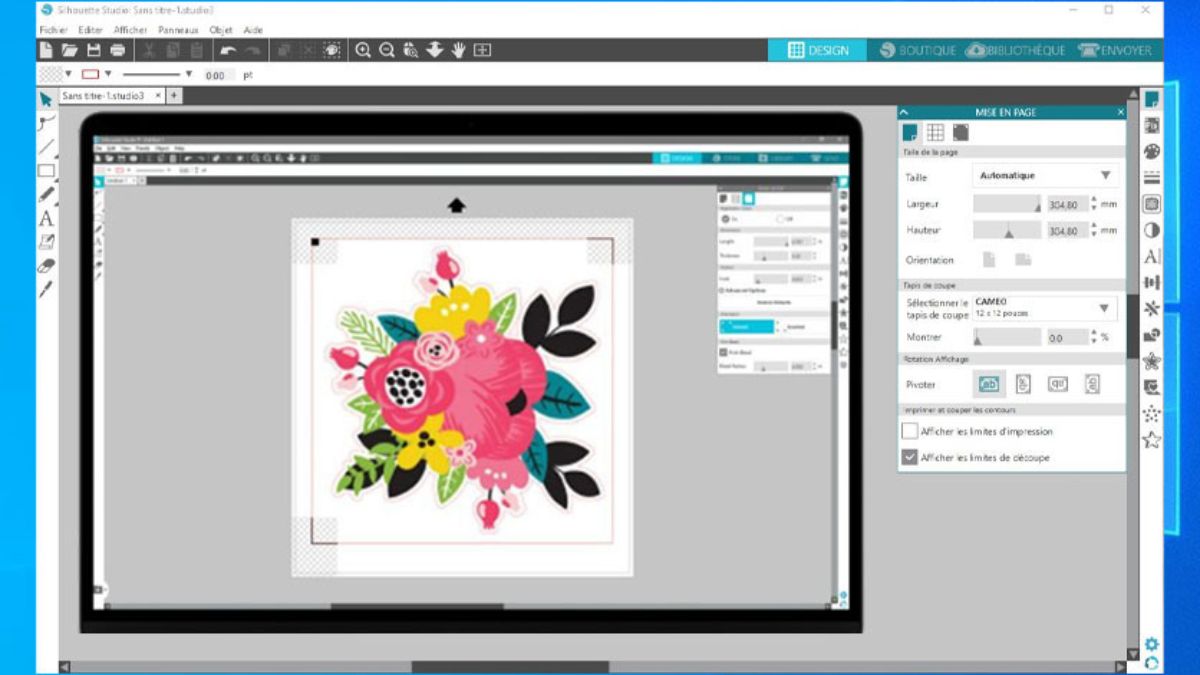Getting the word out about your business has never been more important—but it’s also never been easier. If you’re running a business (whether it’s a cozy coffee shop or a high-scale marketing agency), a Google Business Profile is one of the most powerful tools in your marketing arsenal.
Simply put, it can help you stand out on Google Search and Maps, attract more customers, and boost your local visibility. But what exactly is a Google Business Profile, and how can you make the most of it for your business? This guide is here to break it all down for you.
What Is a Google Business Profile (GBP)?
Your Google Business Profile is essentially your business’s online storefront on Google. It provides essential information about your business, such as your name, location, hours, website link, contact details, and even customer reviews.
What makes GBP truly stand out is that it allows your business to appear in Google’s local search results and on Google Maps. This means that when someone searches for, say, “best Italian restaurants near me,” your meticulously crafted profile puts your business front and center to potential customers.
Here’s why these matters:
- 46% of all Google searches are for local information.
- 76% of people who search for something nearby visit a business within a day.
- 28% of those searches result in a purchase.
With numbers like these, it’s clear that a polished Google Business Profile can be the difference between a thriving local business and a missed opportunity.
Why Does Your Business Need a Google Business Profile?
Before we jump into the how-to section, let’s explore the perks of having an optimized Google Business Profile:
1. Boost Your Visibility on Local Search
When customers search for a product or service near them, location-specific businesses often dominate the top results. With GBP, you increase the chances of showing up in the coveted “local pack” or on Google Maps.
2. Gain Credibility with Reviews
Customer reviews displayed on your profile help build social proof. Businesses with more (and better) reviews tend to attract more customers, as people trust what peers have to say.
3. Highlight Key Business Features
Display your hours, address, phone number, and even special things like current promotions or events to ensure that potential customers have all the information they need.
4. Engage Directly with Customers
From responding to reviews to answering customer inquiries in real-time, GBP allows you to engage directly with your audience.
5. It’s Completely Free
Yes, you read that right. Setting up and managing your profile doesn’t cost you a dime, making it one of the most affordable marketing tools available.
How to Set Up and Optimize Your Google Business Profile
Creating your GBP is simple but optimizing it for maximum exposure is where the real strategy lies. Follow these steps to get started:
Step 1: Claim Your Business Profile
If your business has been around for some time, chances are Google has already created a basic profile for you. Here’s how to claim it:
- Search for your business name on Google.
- Click “Own this business?” on the unverified profile.
- Follow the verification steps (e.g., postcard, phone call, or email).
If your business doesn’t yet have a profile, go to Google Business Profile and click “Manage now” to create one from scratch.
Step 2: Complete Your Profile Information
Fill out every possible detail about your business. Here’s what you need to include:
- Business name (ensure consistency with your website and other listings).
- Accurate address and phone number.
- Business hours (including holiday hours).
- Website URL.
- Images of your business, products, or services.
- Business description (more on this next).
Pro Tip: Use keywords naturally in your business description to help Google understand what your business offers.
Step 3: Write a Captivating Business Description
Your business description is your opportunity to sell what you do. Keep it short and to the point (750 characters or less) while highlighting what makes your business special. For example, “We’re an award-winning bakery offering fresh, handmade pastries daily. Known for our indulgent croissants and artisanal breads, we source only the highest quality ingredients.”
Step 4: Add High-Quality Photos and Videos
Businesses with photos get 42% more requests for directions and 35% more clicks to their websites. Show off your storefront, team, or products with professional-looking images and video clips.
Here’s what to include:
- A cover photo that represents your brand.
- Interior and exterior shots.
- Product or service images.
- Your logo for branding consistency.
Step 5: Encourage and Respond to Reviews
Customer reviews can make or break your reputation online. Encourage happy customers to leave a review and always respond to feedback, whether positive or negative. Not only does this show that you value customer opinions, but it also proves to potential customers that you’re attentive.
What to do:
- Send a friendly request for reviews via email or after a purchase.
- Thank customers for their support in your replies.
- Address any concerns in negative reviews gracefully and professionally.
Step 6: Use Posts to Promote Events and Updates
Google Business Profile allows you to add posts about upcoming sales, events, or new products. These posts will appear directly on your profile, giving you a chance to keep customers in the loop.
Quick ideas for posts:
- Share a new blog post or resource you’ve created.
- Announce a sale or exclusive offer.
- Promote a seasonal menu or product.
- Highlight a positive customer review.
Step 7: Monitor Insights and Performance
Once your profile is set up, GBP provides detailed insights into how customers are interacting with your business. You can track:
- How many people are viewing your profile.
- Where your visitors are located.
- How many people are clicking your website link or requesting directions.
Use this data to continuously improve your profile and tailor your marketing strategies.
5 Common Mistakes to Avoid with Google Business Profile
Even with the best intentions, some businesses make mistakes that hurt their chances of success. To help you steer clear of these pitfalls, here are the most common ones to avoid:
- Leaving Sections Blank: An incomplete profile looks unprofessional.
- Using Low-Quality Photos: Blurry or dark images can make your business seem less appealing.
- Ignoring Reviews: Skipping reviewer responses might give the impression you don’t care about customer feedback.
- Incorrect Information (e.g., outdated hours): This frustrates customers and could land you in Google’s bad books.
- Not Adding Regular Updates: Without updates, your profile can look abandoned.
Grow Your Business with Google Business Profile
Your Google Business Profile is the gateway to connecting with local customers and telling your brand’s story. By optimizing your profile with these tips, you’ll enjoy greater visibility, better customer engagement, and ultimately, more sales.
Don’t delay optimizing your GBP. Start putting your business on the map today!