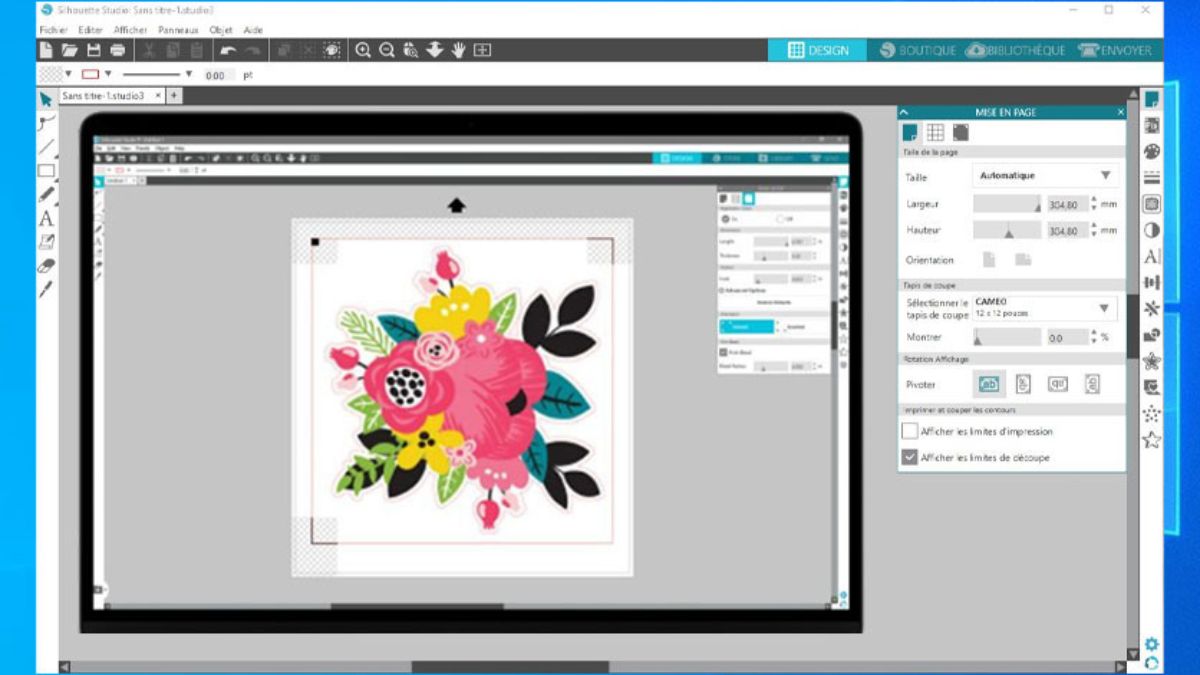Creating professional business cards that make a lasting impression doesn’t have to break the bank or require advanced design skills. Zazzle business cards offer an accessible solution for entrepreneurs, freelancers, and professionals who want high-quality cards with complete creative control.
Whether you’re launching a new business, rebranding an existing company, or simply need fresh networking materials, Zazzle provides thousands of customizable templates alongside the option to upload your own designs. The platform combines user-friendly design tools with professional printing services, making it possible to create distinctive business cards from the comfort of your home.
This comprehensive guide will walk you through everything you need to know about Zazzle business cards, from design basics to ordering tips that ensure you get exactly what you envision.
What Makes Zazzle Business Cards Different
Zazzle operates on a print-on-demand model, which means your cards are printed only after you place an order. This approach offers several advantages over traditional printing services.
The platform hosts over 100,000 business card templates created by independent designers worldwide. These range from minimalist corporate designs to bold, artistic layouts that help creative professionals stand out. Each template can be fully customized with your own text, colors, logos, and images.
Unlike traditional printers that require minimum order quantities, Zazzle allows you to order as few as 100 business cards. This flexibility makes it ideal for testing new designs or for businesses that don’t need large quantities.
The quality standards are notably high. Zazzle uses premium cardstock with various finish options, including matte, glossy, and textured surfaces. Their printing technology ensures crisp text and vibrant colors that rival those produced by high-end print shops.
Design Options and Customization Features
Zazzle’s design interface caters to both beginners and experienced designers. The template-based approach lets you start with a professional foundation, then modify elements to match your brand.
Template Categories
Business card templates are organized by industry, style, and color scheme. Popular categories include:
- Professional and corporate designs featuring clean lines and conservative color palettes
- Creative and artistic templates with bold graphics and unique layouts
- Industry-specific designs for healthcare, real estate, photography, and other specialized fields
- Seasonal and holiday-themed options for businesses that want timely designs
Customization Tools
The design editor allows extensive personalization without requiring design software. You can adjust fonts, colors, and layouts with simple drag-and-drop functionality. Text elements can be moved, resized, and reformatted to accommodate different amounts of information.
Logo upload is straightforward, with automatic background removal for PNG files. The system provides guidance on optimal image resolution to ensure your logo prints clearly.
Color customization goes beyond basic options. You can input specific hex codes to match your brand colors exactly, or choose from preset color schemes that complement the template design.
Card Specifications and Quality Options
Zazzle business cards are printed on high-quality cardstock with several finish options to suit different preferences and budgets.
Standard Specifications
All Zazzle business cards measure the standard 3.5″ x 2″ size, ensuring they fit properly in wallets and business card holders. The cardstock weight is substantial enough to convey professionalism while remaining flexible.
Finish Options
Matte Finish: Provides a sophisticated, non-reflective surface that’s easy to write on. This option works well for conservative industries and designs with extensive text.
Glossy Finish: Creates vibrant colors and sharp contrast, making it ideal for designs with photos or bold graphics. The glossy surface is more resistant to fingerprints and wear.
Textured Options: Include linen and felt finishes that add tactile appeal. These premium options cost slightly more but create a memorable impression.
Print Quality
Zazzle uses digital printing technology that produces sharp text down to 8-point font sizes. Color reproduction is accurate, though slight variations can occur due to monitor display differences. The company provides color-matching guidelines to help achieve desired results.
Pricing Structure and Value Analysis
Zazzle business card pricing varies based on quantity, finish options, and current promotions. Understanding the cost structure helps you make informed decisions about quantity and features.
Base Pricing
Minimum orders start at 100 cards, with per-card costs decreasing as quantities increase. The 100-card minimum works well for startups or individuals testing new designs.
Standard pricing for matte finish cards typically ranges from $0.50 to $0.30 per card, depending on quantity. Premium finishes add approximately $0.10 to $0.20 per card.
Bulk Discounts
Significant savings occur at higher quantities:
- 100 cards: Highest per-unit cost
- 250 cards: Moderate discount
- 500+ cards: Best value for regular users
Shipping Considerations
Standard shipping is typically free for orders over a certain threshold, while expedited options are available for urgent needs. International shipping is available with varying delivery times and costs.
Ordering Process and Timeline
The Zazzle ordering process is designed to be intuitive, but understanding each step helps ensure smooth transactions.
Design Phase
Start by browsing templates or uploading your own design. The preview function shows how your card will look when printed, including both sides if you choose a double-sided design.
Pay attention to the design guidelines, particularly regarding text placement and image resolution. Elements too close to edges may be trimmed during cutting.
Proofing and Approval
Zazzle provides digital proofs that show your final design. Review these carefully, as changes cannot be made once printing begins. Check for spelling errors, proper alignment, and color accuracy.
Production Timeline
Standard production takes 3-5 business days, with shipping adding 3-7 days depending on location and method chosen. Rush options are available for urgent orders but cost significantly more.
Design Tips for Professional Results
Creating effective business cards requires attention to both aesthetic and practical considerations.
Essential Information Hierarchy
Prioritize the most important information: your name, title, company, and primary contact method. Secondary information like multiple phone numbers or social media handles can clutter the design.
Font Selection
Choose fonts that reflect your industry and brand personality while maintaining readability. Serif fonts convey traditional professionalism, while clean sans-serif options work well for modern businesses.
Limit yourself to two font families maximum to maintain visual cohesion. Ensure the smallest text is at least 8 points for readability.
Color Psychology
Color choices should align with your industry and target audience. Conservative fields like finance often favor navy, gray, or black, while creative industries can embrace bolder palettes.
Consider how colors will reproduce in print, as screen colors may differ from printed results.
Quality Control and Customer Service
Zazzle maintains quality standards through automated and manual review processes, but understanding their policies helps set appropriate expectations.
Print Quality Guarantee
The company offers reprints for cards with printing defects, including misaligned text, poor color reproduction, or cutting errors. This guarantee doesn’t cover design issues or customer errors in the original file.
Return Policy
Returns are generally not accepted for customized products unless there are production errors. This policy emphasizes the importance of careful proofing before ordering.
Customer Support
Support is available through multiple channels, including email, chat, and phone. Response times vary, but most inquiries receive replies within 24 hours.
Making the Most of Your Investment
Zazzle business cards can provide excellent value when approached strategically.
Consider ordering smaller quantities initially to test design effectiveness and print quality. Once satisfied, place larger orders to take advantage of bulk pricing.
Take advantage of seasonal promotions and discount codes, which can significantly reduce costs. Sign up for the Zazzle newsletter to receive notifications about sales.
For businesses with multiple employees or locations, Zazzle’s design templates can be easily modified to maintain brand consistency while accommodating different contact information.
Your Next Steps to Professional Business Cards
Zazzle business cards offer a compelling combination of design flexibility, quality printing, and reasonable pricing that works well for many professionals and businesses. The platform’s strength lies in its extensive template library and user-friendly customization tools, making professional-looking cards accessible to everyone.
Start by exploring the template categories that align with your industry and brand personality. Take time to customize designs thoroughly, paying special attention to text hierarchy and color choices. Order a small quantity first to evaluate print quality and design effectiveness before committing to larger runs.
Remember that business cards remain a vital networking tool despite our digital world. A well-designed card from Zazzle can make the professional impression that opens doors to new opportunities and relationships